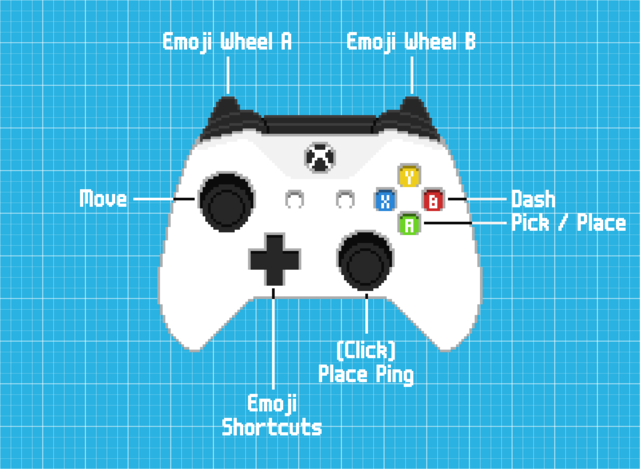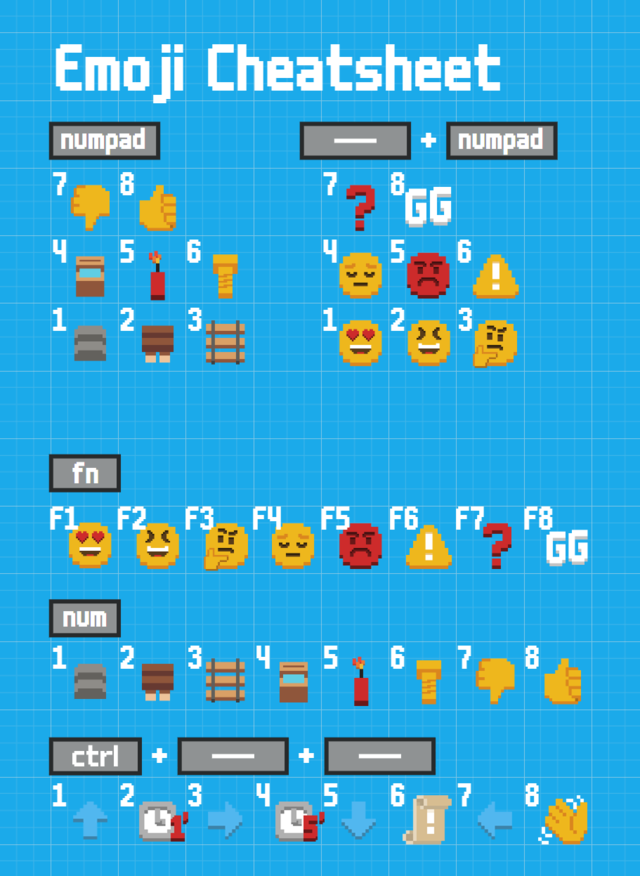Difference between revisions of "FAQ"
| Line 22: | Line 22: | ||
[Image by '''Konjac Potage'''] | [Image by '''Konjac Potage'''] | ||
| + | |||
| + | === How can I remap the keyboard bindings? === | ||
| + | Put a keyboardremapsingle.txt, keyboardremapleft.txt or keyboardremapright.txt into | ||
| + | %localappdata%\Daedalic Entertainment GmbH\Unrailed\GameState\AllPlayers on Windows, | ||
| + | Library/Application Support/UnrailedGame/GameState/AllPlayers/ on MacOS or | ||
| + | ~/.local/share/UnrailedGame/GameSate/AllPlayers on Linux. | ||
| + | An example can be found here: [[:File:keyboardremapsingle.txt]] | ||
Revision as of 16:06, 23 September 2020
Mechanics and game mode introduction
What input devices can I use? What are the controls?
Keyboard Map
We support 1 keyboard and up to 4 controllers. Furthermore each input device can be used as two using the Split Input button. Keyboard controls can be remapped by following the instructions found in the #faq channel of the Official Unrailed! Discord Server.
[Image by SkipperTheBoss]
Controller Map
This is the default controller configuration.
Emoji Cheatsheet
On keyboard [CTRL] or [E] opens the emoji wheel in-game and [SPACE] switches pages. The same can be done on controller by pressing the [L] trigger to open the emoji wheel and the [R] trigger to switch pages. Holding both buttons simultaneously will automatically open the 2nd page and there are 3 pages in total. The first 2 pages of emojis all have keyboard keybinds for quicker accessibility. See the keyboard map or the emoji cheatsheet below:
[Image by Konjac Potage]
How can I remap the keyboard bindings?
Put a keyboardremapsingle.txt, keyboardremapleft.txt or keyboardremapright.txt into %localappdata%\Daedalic Entertainment GmbH\Unrailed\GameState\AllPlayers on Windows, Library/Application Support/UnrailedGame/GameState/AllPlayers/ on MacOS or ~/.local/share/UnrailedGame/GameSate/AllPlayers on Linux. An example can be found here: File:keyboardremapsingle.txt