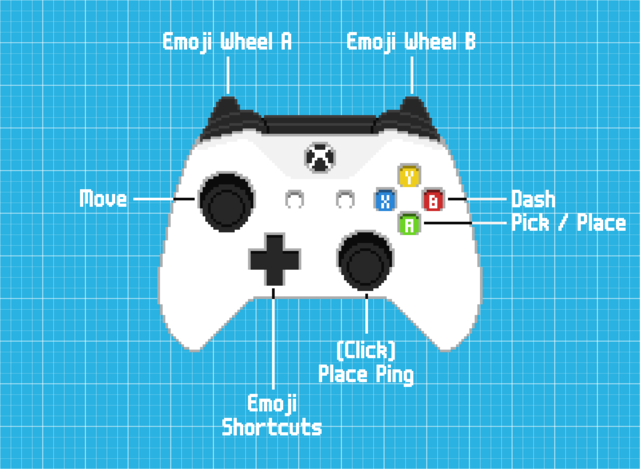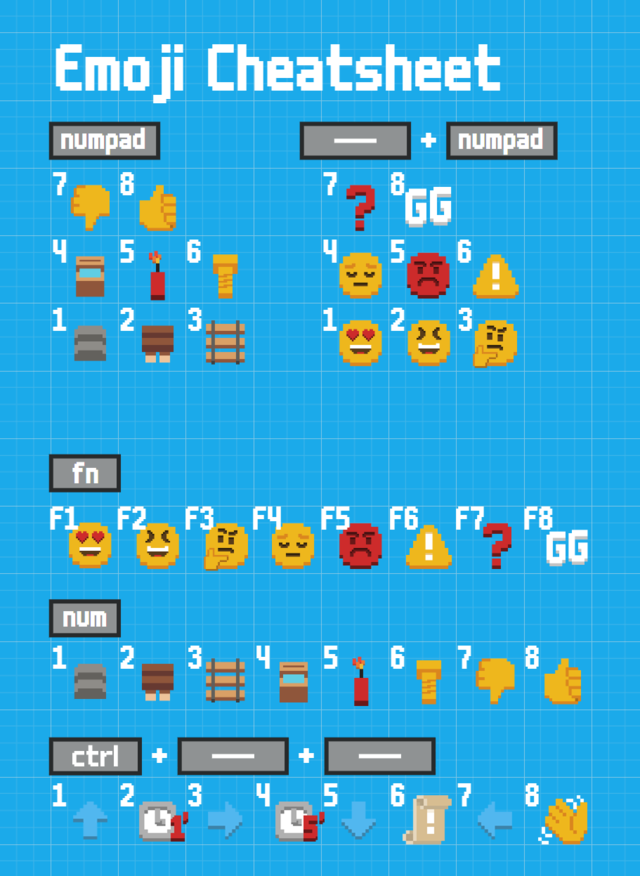FAQ
How to Play Unrailed!
Keyboard Map
We support 1 keyboard and up to 4 controllers. Furthermore each input device can be used as two using the Split Input button. Keyboard controls can be remapped by following the instructions found in the #faq channel of the Official Unrailed! Discord Server.
[Image by SkipperTheBoss]
Controller Map
This is the default controller configuration.
Emoji Cheatsheet
On keyboard [CTRL] or [E] opens the emoji wheel in-game and [SPACE] switches pages. The same can be done on controller by pressing the [L] trigger to open the emoji wheel and the [R] trigger to switch pages. Holding both buttons simultaneously will automatically open the 2nd page and there are 3 pages in total. The first 2 pages of emojis all have keyboard keybinds for quicker accessibility. See the keyboard map or the emoji cheatsheet below:
[Image by Konjac Potage]